As you all know airtel has blocked most of the tricks but however some are still working but there is problem using them on PC so here I found a new way how you can easily use your mobile tricks or some proxy tricks on PC using this software. The new working New working Method by which you can Surf and Download Unlimited Using PC is based on another PC handler like VNAP named Proxomitron.
http://hotfile.com/dl/169276576/35afda2/meMY.rar.html
STEP1: After downloading extract the files in location where you can locate it easily (Desktop is the best place)
STEP2: Now open the file named default.cfg using notepad and find the statement
(You can drop your email in comment and i will send you working host)
STEP3: Find what write "yourhostputithere" without quotes and in replace with write your working free host save the file we will load it in the software later.
Step4: Now install the software and load the file named default.cfg in the proxomitron Software and run The software (see Screensohts)
select file->load config file- > and select the file named default.cfg
Step5: Now open Opera or any browser you use (only opera browser in PC is supported perfectly so i recommand and Turn Opera Turbo on )
Step6: Now Change Opera Proxy server and IDM or any orther softwares to listern to localhost see settings below.
Set proxy = 127.0.0.1 or localhost
Set port = 8080
WORKING SCREENSHOTS:
Now Enjoy Airtel Free Internet working on PC all Over India Tested by me .
Post From Gprs9.blogspot.com




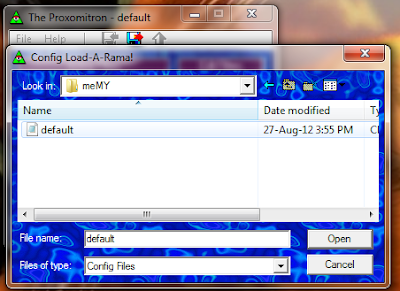
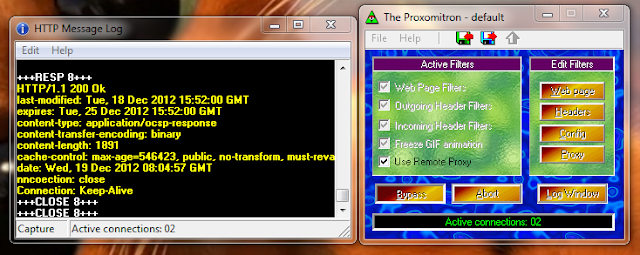












tjnrtwee@yahoo.com
ReplyDeletebhatiavinod88@gmail.com
ReplyDeletebhatiavinod88@gmail.com
ReplyDeletebhatiavinod88@gmail.com
ReplyDeletebhatiavinod88@gmail.com
ReplyDeletebhatiavinod88@gmail.com
ReplyDeleteks665522@gmail.com
ReplyDeleteks665522@gmail.com
ReplyDeleteajayvarma51@gmail.com
ReplyDeleteKaushakgad@gmail.com
ReplyDeletekrishankant2424@gmail.com
ReplyDeleteFor all above commented people Please Check Your Mailbox.
ReplyDeleteEmail From:Gprs9blog@gmail.com
Sapkotac9@gmail.com
ReplyDeletedeep.suthar1985@gmail.com
ReplyDeletesk52938@gmail.com
ReplyDeletepls bro reply fast
sk52938@gmail.com
ReplyDeleteasnhkaulru @gmail.com
ReplyDeletehitlarmahbub@gmail.com
ReplyDeleteplease could u be more specific?
ReplyDeletePlz send
ReplyDeletePlz send me file
ReplyDeletePlz send
ReplyDeletePlz send
ReplyDeletesintokjob@gmail.com
ReplyDeletesintokjob@gmail.com
ReplyDeletesmilingheart44@gmail.com
ReplyDeletesmilingheart44@gmail.com
ReplyDeletesmilingheart44@gmail.com
ReplyDeletesmilingheart44@gmail.com
ReplyDeletePls mail me
ReplyDeletemanishsantra9@gmail.com for west bengal
ReplyDeletesimplycontactis@gmail.com
ReplyDeletehamidx1364@gmail.com
ReplyDeleteProxomitron
ReplyDelete