Connect with friends have fun playing Counter-Strike online
with your friends and many gaming bots around the world.
The Game is pretty old but must say very interesting and addictive
to play .If you are bored playing game alone on your computer and want
to challenge your friend ,test your skills and have some fun then
Here This is a simple post to show you how you can play online
connecting to a server.
If you have counter strike game installed on your computer
well and good otherwise you can direct download and
install the Game
DOWNLOAD LINK:
http://www.counterstrike16download.com/
After you install the Game.
Here is the procedure to connect to server
Go To:
http://www.gametracker.com/search/cs/IN/
This is a Gaming website which provide you with
IP and port of the server which you can connect
and play with other users connected to it.
Copy any IP according to your preference
you may choose any of IP and port available
pick IP of the server which is not full of players
Keep internet connection Running
Now Launch counter strike 1.6 Game
you have 2 options to Go on
1. Hit ~ button your keyboard
a console will appear
write CONNECT and paste the ip and port you copied
eg. connect 109.230.236.219:27025
Now the game may download any additonal resources
if required and connect to server successfully .
2.Other way to connect
This will allow to retain the server address which you are connecting
After you launch the game click on Find servers
favorites -> add server-> ok
To connect just double clicking the server address
Thanks for Reading!
POST WRITTEN BY SOHUM PRABHUDESSAI CS GAMING PRO
Visit his blog
Find More Tricks Click here





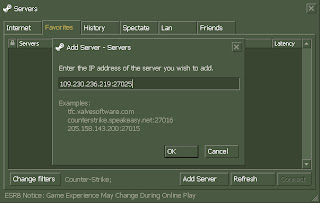















kimsan@e-mail.com
ReplyDeleteI am love CS game i play always
ReplyDelete